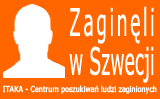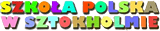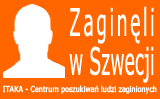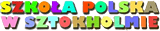kajetan
Sztokholm

Wpisów: 17002
Od: 2000-09-01
|  2001-12-01 05:59 2001-12-01 05:59
Z sieci:
Type /sv_cheats 1
then you can use commands like:
/give all
/god
/sv_clipping
/sv_notarget
I dluzsze:
Start the game with the command-line parameter '+set sv_cheats 1' (without quotes). Then during gameplay, press ~ to bring down the console and type any of the following codes:
/god - God Mode
/notarget - Enemies Don't Attack
/noclip - No Clipping Mode
/give all - All Weapons and Ammo
/mapname - Get the Current Map Name
/spdevmap mapname - Jump to mapname
/give armor - Give armor
/give health - Give health
/give stamina - Give stamina
/nofatigue - Unlimited Stamina
/kill - Suicide
/cg_uselessnostalgia 1 - Original Wolfenstein Interface
Map Names: escape1, escape2, tram, village1, village2, crypt1, crypt2, church, boss1, forest, rocket, dam, chateau, dark, dig, castle, end, beach, village, boss2, rocket, baseout, assault,mfactory, trainyard, norway, xlabs, wine, wine2, wine3
NOTE: Here's how to add that command line parameters. Right-click on your Eolfenstein single player desktop shortcut and select "properties". In the "Target" field, add the following to the very end (outside the quotes): +set sv_cheats 1
For example:
"C:\Program Files\Return to Castle Wolfenstein\WolfSP.exe" -set sv_cheats 1
Click OK and launch the game using that shortcut.
Some people have experienced problems activating the cheats as listed above. Here is an alternate to try if the solution above doesn't work. Use notepad to create "user.cfg" file in the "Main" subdirectory of the game. Type just one line: set sv_cheats 1
Also, some people have not been able to use the cheats unless they first load a saved game. New players can start, save, then load the save and the cheats should work.
|